BLOG
10 Questions to Help You Choose the Right CRM For Your Small to Medium Business
A Customer Relationship Management system (CRM) can be an invaluable tool for small to medium businesses (SMBs) looking to transform leads into conversions and improve customer lifetime value.
There’s so much to consider when choosing your first full-blown CRM (and when transitioning from one to another), it can become daunting and be easy to overlook important criteria.
Let us give you some food for thought with ten questions you should ask yourself when choosing the right CRM for your small to medium business.
What is a CRM?
Before we get to the criteria you should be looking at, let’s give some context by first answering: what is a CRM?
A CRM (or Customer Relationship Management) system forms a central storage hub for customer and lead data. Businesses can track interactions with their customers and share the information with fellow colleagues.
When used correctly, good CRMs are highly valuable to a company for their ability to integrate with inventory systems, website content management systems and email marketing platforms, to provide data that can be full of actionable business insights, and to help your team share notes and collaborate in regard to one or many clients.
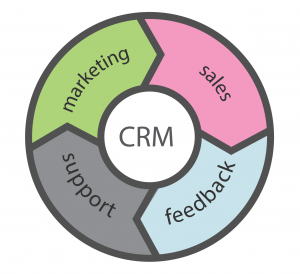
Does my business need a CRM?
The alternative to a CRM (which you may be mired in currently) isn’t pretty, especially at scale. It can be a messy combination of spreadsheets, notepads, notes saved locally on multiple PCs or laptops, a contacts book in your email program, or in the absolute worst case scenario —all the data is stored inside your head, or the heads of multiple employees.
Some of these options (notably the cloud-based ones) are okay for storing basic information, but collaboration with colleagues is limited, there is too much potential for data loss, a scattergun approach across multiple locations is all too common, and the opportunity to create automated actions that tie-in with other platforms are for the most part absent. And what happens if one sole employee is harbouring customer information and they leave? You can kiss that data goodbye.
If that hasn’t already prompted your decision to adopt a CRM, then think about who doesn’t need a CRM. A business that will only ever serve a few clients may not see the full benefits of a CRM. But even then, if they’re accruing information about those few clients over time and then using it to inform their business decisions, chances are they’ll definitely see at least some benefit from using a CRM.
For every other kind of SMB, the benefits of putting customers first by using a CRM are far-reaching and the introduction of such a digital business tool should be seen as an investment in your future. You should look at a CRM in the same way a carpenter looks at a good hammer and sees the ability to build hundreds of houses.
10 Questions you should ask when choosing a CRM
Once you’ve decided that your business needs a CRM, you are faced with the big decision of which one to go for… and trust us when we say, there are A LOT to choose from! Talk to your team and discuss the following questions to help you rate each option you come across in your research.
1. What do you want it to do?
This is the first and foremost task — establish what it is you want to be able to achieve with your CRM. Break it down beyond “gain new leads and support existing customers”. Think about how you’re going to do this and how you’d like the CRM to help you achieve it.
It could be by way of:
- An automated and tailored email being sent to a lead who didn’t follow up on their insurance enquiry after completing a form on your website and receiving a quote.
- An alert reminding one of your employees to phone customers X, Y and Z leading up to the time when their septic tanks are next due to be drained.
- Automated emails to users who abandoned their cart on your e-commerce site.
- Providing visibility of each salesperson’s sales pipeline, and offering a repository for notes relating to communications with prospective (and existing) customers.
- _ _ _insert your task here_ _ _.
2. Will your demands on the CRM change overtime?
This is an important one because you don’t want to outgrow your CRM’s capabilities after two years of exponential growth. This would mean you’d have to repeat the process and navigate the transfer of your data from one CRM to another. Which brings us to another biggie…
3. How locked into the CRM will you be? Could you extradite your data if you needed to change CRMs?
If for whatever reason you need to leave your CRM and you’ve already established a customer data base in your existing model, how hard will it be to transfer this hard-fought data to a new CRM?
Is there a break-fee similar to those incurred when prematurely leaving a gym membership or an agreement with an internet service provider? Be wary of restrictions like these and anything that will hinder your ability to download your data and take it somewhere else.
4. Does the CRM have a high quality API that will integrate well with your website and inventory systems?
A CRM’s API (Application Programming Interface) is the method in which it communicates with your other digital properties like your website.
The API could be charged with the task of sharing the data recorded in a form on your website with your CRM, which will then apply an action like those previously mentioned above in question one. If the API is of a poor quality, the connection between your CRM and your other digital properties won’t be as reliable and you’ll miss business opportunities.
5. What kind of support is offered by the CRM provider?
We all love a company that provides excellent aftersales support, be it a chainsaw shop, a car dealer or a website developer. The same will apply to your CRM should you ever get stuck. So, look at the ongoing support the CRM provider offers, and check out some reviews about their aftersales support. What sort of training (if any) is supplied at kick-off, and if you will be dealing with the same consultant or support person over time?
6. How easy will it be to import your existing data?
If you’ve already built up a client data base via spreadsheets or in your existing CRM, you’re going to want to find out how compatible a prospective CRM is with your current data.
You should be able to import the data from a CSV file without drama, and if you already have a CRM, check to see if there is an option to connect it to your new model.
7. Is there a limit to how many contacts you can store in the CRM?
The CRM should have no trouble holding an infinite number of records but check to see if the pricing model is reflective of the volume of contacts you will be storing in the CRM, and how much more it will cost you each time you tip over a volume limit.
This is also the opportune time to put forth questions two and three by looking into your crystal ball and guesstimating how many contacts you think you’ll need your CRM to hold in two, five, ten years’ time and beyond. Is the CRM scalable?
8. Is there a limit to how many users can access the tool?
Some CRM providers base their pricing model on the number of users who will be accessing the CRM at any given business. This means the more employees you have requiring access to the tool, the more it will cost you and the more sparing you may be when handing out licences to employees.
9. How much will it cost?
Cost is often the single-most deciding factor for SMBs, who may not have loads of budget to throw at a shiny new CRM. Look at each option’s pricing model… is it a one-off fee you’ll pay or are there monthly or annual instalments? Is there a limit to users and how much more will you pay to give access to additional employees as your company grows?
While looking at costs keep in mind that when used correctly the CRM will help you earn money, so try and counter these potential returns into your budget calculations.
10. Is it cloud-based?
There are now an increasing amount of SaaS CRM options that are cloud-based, meaning users buy an online subscription rather than installing software and having IT infrastructure powering the CRM on their premises.
Both options have their pros and cons, but for SMBs, a cloud-based option can mean less expenditure for ongoing IT maintenance, upgrades and supports costs. Things to ask about cloud-based CRMs are whether or not your network resources are up to the task — how much bandwidth will the CRM use and will your internet connection be able to support it?
Asking the big CRM questions in search of big business potential
So, these are the questions you should be asking while considering a CRM purchase. They are big questions surrounding a big purchase and will hopefully help you unleash big potential for your SMB.
If our questions are leaving you with more questions than answers, drop us a line and we can help fill in any blanks for you. We don’t sell CRMs, but we deal with them on a daily basis, so we’d be happy to share our unbiased but highly informed opinions with you.









