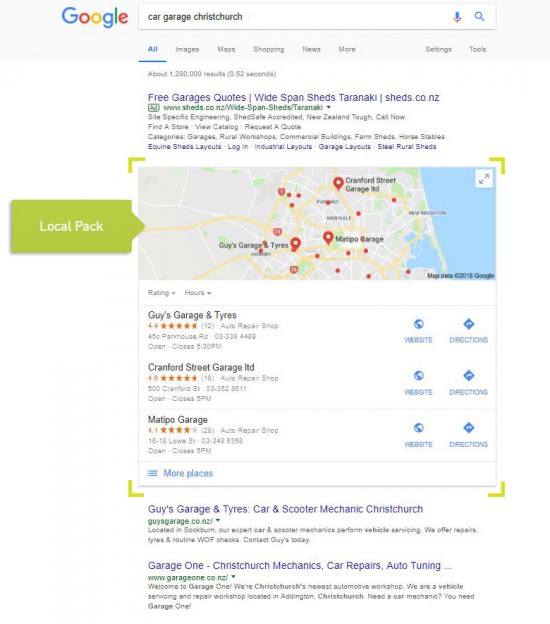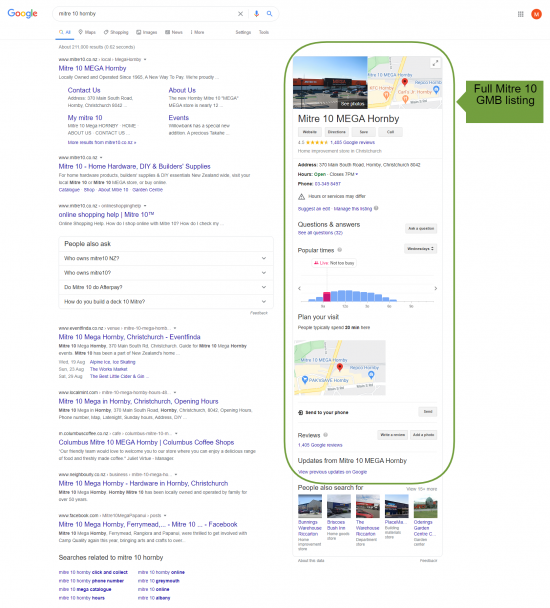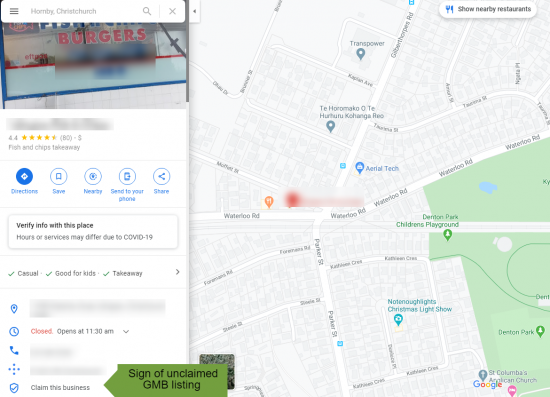BLOG
Attract Local Customers by Claiming Your Free Google My Business Listing
Google My Business (GMB) listings form the search results you commonly see for local searches like ‘st asaph street coffee’. They are an organic (free) form of local SEO that helps you gain visibility for local searches for your given product or services.
Unfortunately, we come across a lot of SMB owners who don’t understand the value and importance of claiming their GMB listing. Or the fact that over 80% of us search the web to find local information and businesses. So, let’s run through a few Google My Business basics every SMB should hear the answers to:
- What are GMB listings?
- Why should I claim my GMB listing?
- What can happen if I don’t claim my GMB listing?
- What should I do with my GMB listing once I’ve claimed it?
What are GMB listings?
Even if you’ve never heard of them, you will have no doubt seen GMB listings — they’re the business profiles that you see on Google Maps and in the Local Pack (the local business listings with a map, reviews, locations, phone numbers, opening hours, etc.) in Google search results.
|
GMB listings in Local Pack form in Google Search results. |
|
|
|
Mitre 10 Hornby GMB listing selected in Google Maps, alongside Harvey Norman, The Warehouse, etc, etc. |
|
|
Sometimes, if brand-specific local search is performed, GMB listings can manifest in the form of a full SCRB (special content results bock) knowledge panel, displaying the searched businesses full GMB listing profile.
|
A brand-specific local search for ‘Mitre 10 Hornby’ which returned their full GMB listing profile. |
|
|
Why should I claim my GMB listing?
A Google My Business listing gives you a presence in local search results and allows you to communicate effective messaging to users wanting to know about your business. This messaging can take the form of opening hours, contact details, address, images, reviews, and special offers you may have running.
Claiming the listing for your address and business will give you full control over your information and messaging you communicate to users searching in your area. You will receive notifications when a user asks a question, reviews your business, or suggests an edit to your GMB listing, meaning you can interact with your online audience and be recognised as a responsive business with good customer service and online reputation management.
Key reasons to claim your GMB listing include:
- Be more visible in results for local searches (i.e., 'Islington fish and chips').
- Control messaging and images potential customers see, to show credibility as a trustworthy (and real) business.
- Receive notifications for questions, reviews, and suggestions.
- To allow you to add a location extension to your Google Ads.
- Prevent users or other competitors from claiming/ hijacking the listing.
What can happen if I don't claim my GMB listing?
If you haven’t claimed or created a GMB listing profile for your business, that’s not to say one doesn’t exist. Often, business profiles exist in Google and they go unclaimed by the business owner. Despite this, users can still leave reviews and Suggest an edit of important business profile details or Add missing information.
These user suggestions can become live on a GMB listing, potentially displaying incorrect information about the business, or even claiming it’s closed, non-existent or a duplicate listing!
That’s right — unclaimed listings are ripe for corruption. Less desirable users (and sometimes competitors) can simply click the Suggest an edit button and suggest changes to the business’s name, location, or hours. Competitors can even claim the listing themselves, hijacking it to prevent the rightful owner from being able to manage it.
|
If a GMB listing is unclaimed it will display ‘Claim this business’. |
|
|
|
Users can Suggest an edit on claimed and unclaimed GMB listings, the latter having little say in the matter. |
|
|
If you’ve successfully claimed and verified your GMB listing and a user suggests an edit of your profile, you have control over whether suggestions are accepted or rejected, meaning you can keep your information as correct and current as possible.
What should I do with my GMB listing once I’ve claimed it?
Your GMB listing is a free platform for you to market your business, so you should take every opportunity to personalise your profile and say as much about your company as possible.
This means:
- Completing every field in your Information section, including a description of your business — treat this like a mini About Us website page. At the very least cover NAPW (Name, Address, Phone number, Website). Viewings of complete listings are 29% more likely to convert into a sale and 38% more likely to result in in-store visits.
- Posting photos of the inside and outside of your building, products (or your handy work and vehicle fleet if you’re a service-area business) and your team to personalise and legitimise your company. Profiles with photos receive 42% more requests for directions than those without.
- Sharing posts highlighting special offers, events, or news about your company. Encourage users to click through to your website or to make contact with concise copy and calls-to-action.
- Utilise the Q&A section to answer your company’s most FAQ, up front. Potential customers can also use this section to ask questions themselves, which you can answer for all users to see.
- Include a call-to-action button to allow users to make a booking or message you directly via your GMB listing.
Free advertising with unbridled potential
Google My Business is a free platform designed to help SMB owners improve their local SEO, so you’d be silly not to saddle up, claim/create and optimise your own GMB listing to increase your visibility in local search results.
We’ve covered the key GMB fundamentals here but be warned things can get complicated if you have issues claiming your listing. If you’d like to know more about Google My Business and our local SEO services, drop us a line.